Supplies of goods
Supplies of goods
This function is available only after obtaining the Store function.
Adding supply
-
1. Select the Supplies item on the tab bar
-
2. Press +
-
3. Fill up all the information and press Done
Editing a supply
To edit supply select it in supplies list then when supply edit view opens press Edit in it. Press Done.
The supply editing window
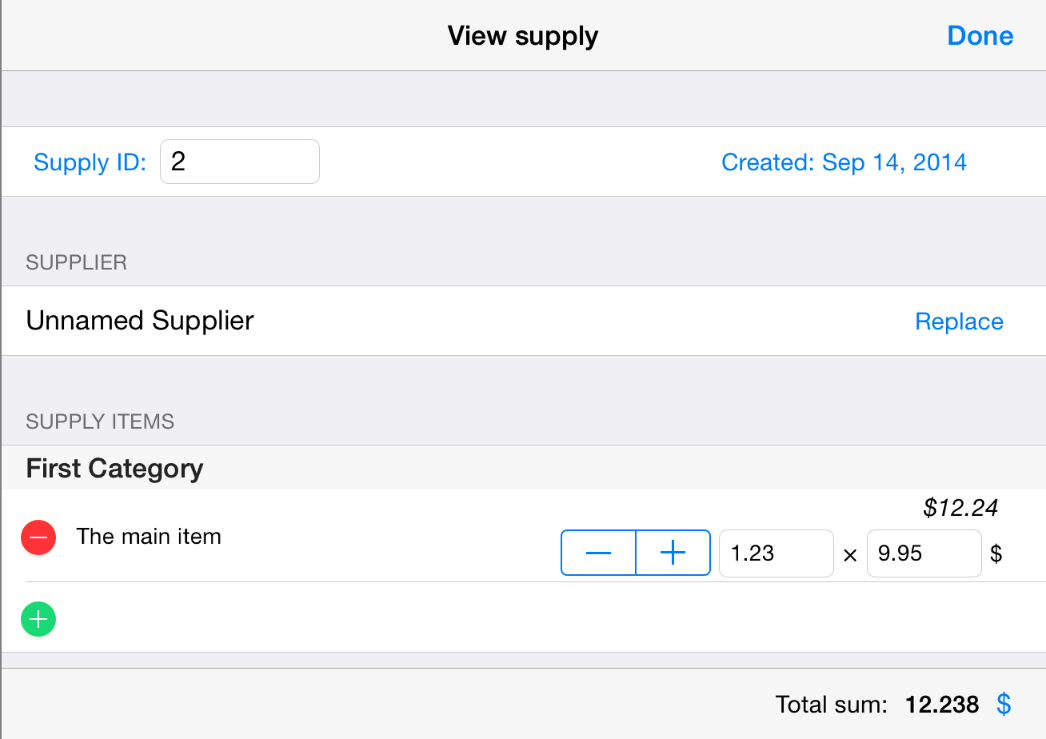
Press Select supplier... to set supplier. If there is no supplier in the suppliers list, you can add it by pressing + in the list.
To add items from price list to supply press green + button in the list of supply items, then select a price list and select items you want to add to the supply. For all items you add to a supply switch Use store for this item is set automatically.
Every item in supply shows title and SKU, if set. Also there is buying price, amount and sum for the item. While editing you can set amount for the item and buying price.