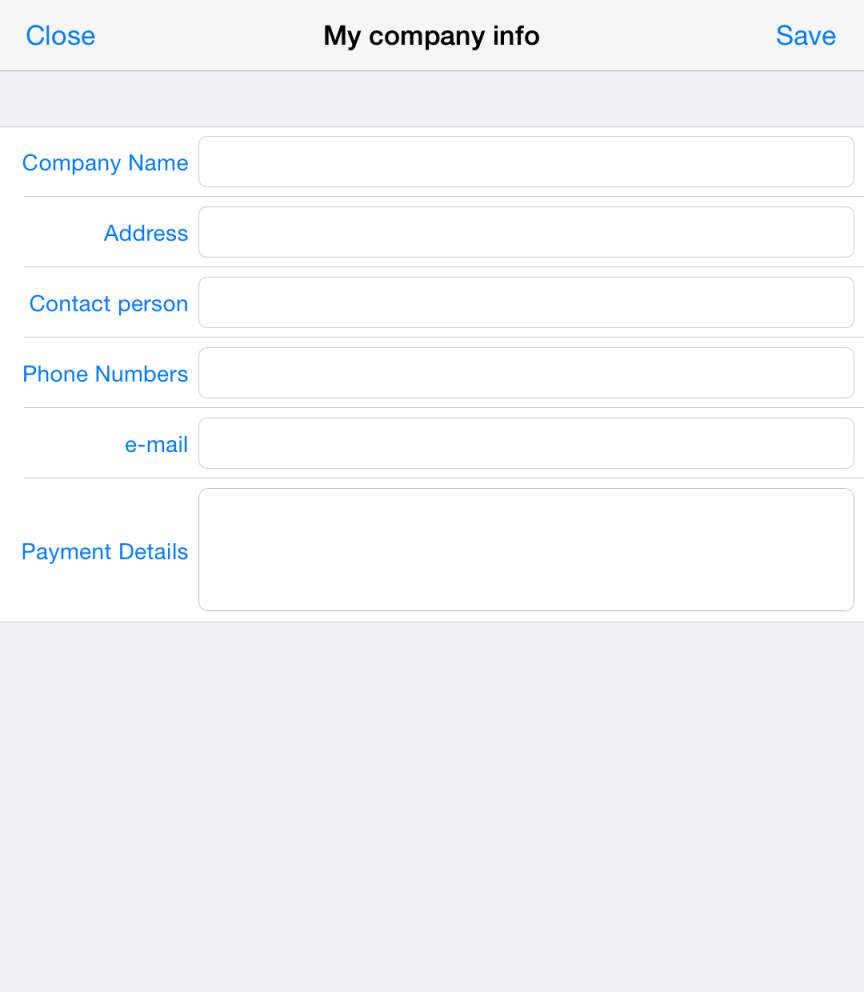Filling the data about the company
The data about the company will be displayed in the document of Order export.
-
1. Press Settings on the tab bar
-
2. Select the My Company item and fill in the necessary text boxes in the pop-up window
-
3. Press Save
Company data editing window